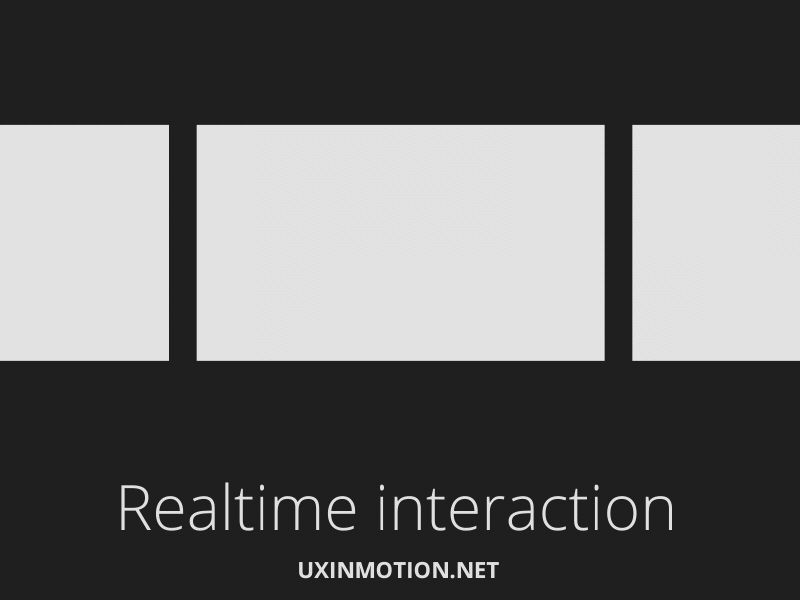Organize the grid or swap position
After selecting multiple objects in the table, click the grid icon in the corner to organize your design. This equalizes all distances between objects, allowing you to drag and rearrange objects and adjust their spacing.
16
19 reads
CURATED FROM
IDEAS CURATED BY
The idea is part of this collection:
Learn more about product with this collection
Essential product management skills
How to work effectively with cross-functional teams
How to identify and prioritize customer needs
Related collections
Similar ideas to Organize the grid or swap position
Deliberate practice leverages the spacing effect
The spacing effect refers to how we can better remember information if we learn them in multiple sessions with increasingly longer intervals between them. It is nearly impossible to practice something once and expect it to stick.
Every time you're learning a new part of a ...
Realtime vs non-realtime interactions
It is important to distinguish between ‘state’ and ‘act.’ The state of something in UX is fundamentally static, like a design comp. The act of something in UX is fundamentally temporal, and motion based.
An object can be in the state of being masked or it...
The formation of asteroids
Asteroids are what's left after the formation of our solar system from billions of years ago.
It is believed that the reason why they were formed were because of the birth of Jupiter. Its birth hindered any planetary bodies to form in the space between Mars and Jupiter, wh...
Read & Learn
20x Faster
without
deepstash
with
deepstash
with
deepstash
Personalized microlearning
—
100+ Learning Journeys
—
Access to 200,000+ ideas
—
Access to the mobile app
—
Unlimited idea saving
—
—
Unlimited history
—
—
Unlimited listening to ideas
—
—
Downloading & offline access
—
—
Supercharge your mind with one idea per day
Enter your email and spend 1 minute every day to learn something new.
I agree to receive email updates