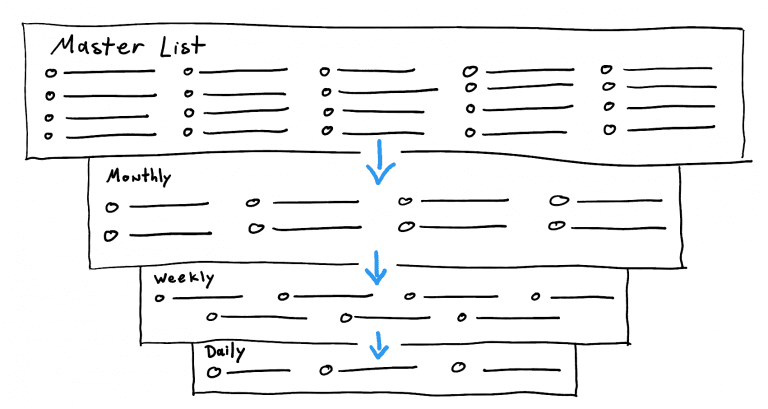Use tasks lists and trackers
Designate a place to add and organize your tasks that’s not your head: a pen-and-paper to-do list or a digital task manager like Todoist . By capturing tasks to come back to later, you can free your attention to focus on your immediate work, not remembering what you need to get done in the future.
107
502 reads
The idea is part of this collection:
Learn more about personaldevelopment with this collection
How to make good decisions
How to manage work stress
How to manage email effectively
Related collections
Similar ideas to Use tasks lists and trackers
Choosing your planning tool
Now that you've decided on the productivity approach, it's time to pick your tools:
- A to-do list app: A digital task manager is great for those who are tech-savvy.
- A digital list is useful if you're not into a task-manager but still want a digi...
Master lists
Capture everything on a Master List and then break it down by monthly, weekly, and daily goals.
- Start by making a master list—a document, app, or piece of paper where every current and future task will be stored.
- Once you have all your tasks together, break th...
The Medium Method
Combining paper and digital tools for personal organization and productivity. You need:
- The main notebook, the backbone of the entire methond. You capture everything here: quick ideas, tasks, sketches.
- A “traveling” notebook: Jot down quick notes, then tran...
Read & Learn
20x Faster
without
deepstash
with
deepstash
with
deepstash
Personalized microlearning
—
100+ Learning Journeys
—
Access to 200,000+ ideas
—
Access to the mobile app
—
Unlimited idea saving
—
—
Unlimited history
—
—
Unlimited listening to ideas
—
—
Downloading & offline access
—
—
Supercharge your mind with one idea per day
Enter your email and spend 1 minute every day to learn something new.
I agree to receive email updates