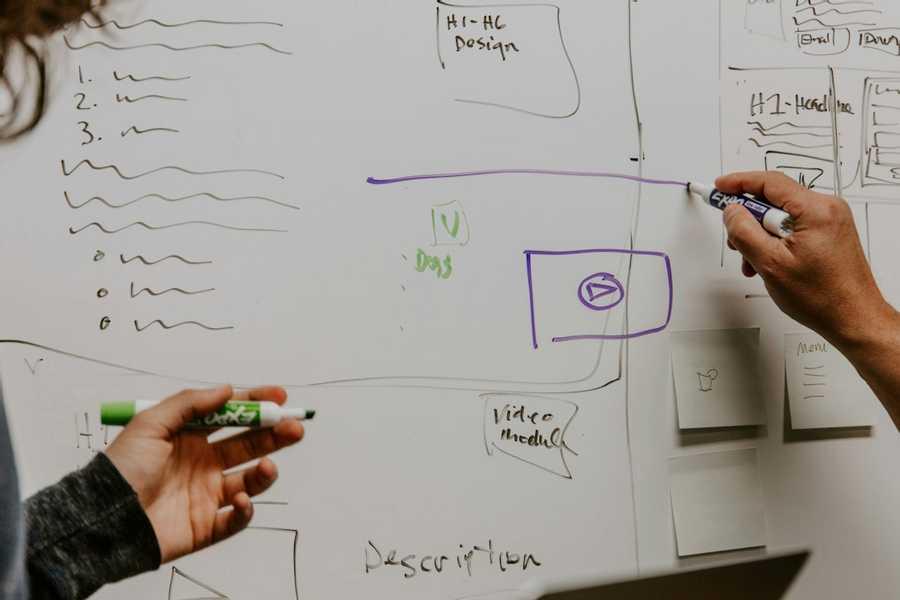How to Create efficient Daily Schedule?
Curated from: indeed.com
Ideas, facts & insights covering these topics:
8 ideas
·1.24K reads
14
Explore the World's Best Ideas
Join today and uncover 100+ curated journeys from 50+ topics. Unlock access to our mobile app with extensive features.
1. Write everything down
Begin by writing down every task, both personal and professional, you want to accomplish during a normal week. Focus on brainstorming rather than editing or organizing. Remember to include tasks that you complete intermittently, like changing the sheets on the bed or mowing the lawn, and everyday tasks like making breakfast or doing dishes.
47
256 reads
2. Identify priorities
Once you have your master list, go through it and identify daily priorities. Consider using a highlighter to help visually organize your priorities by work, personal, wants and needs. For example, highlight daily work needs, like answering emails or returning phone calls, in blue and highlight personal wants, like reading a book for pleasure or going out for coffee with a friend, in green. Do this for your full list of tasks.
45
173 reads
3. Note the frequency
Review your highlighted list and mark down the frequency you want or need to complete your tasks. Write this number next to each task. For example, write a "7" next to “make breakfast,” since you'll do that every day. Write a "1" next to “change the sheets” since you'll do that once a week.
45
162 reads
4. Cluster similar tasks
Determine if there are similar tasks you can group or efficiency. For example, if you have "wash the dishes" and "wipe down surfaces" on your daily list of tasks, consider doing those together or one right after the other since they require some of the same supplies and take place in the same area of the house.
44
127 reads
5. Make a weekly chart
Create, purchase or print a weekly chart. Begin filling it in with daily and weekly personal and work needs. Identify where it makes sense to complete tasks that recur weekly to keep your schedule as open as possible. For example, if on Mondays you have only four priority tasks, consider adding a weekly task like mowing the lawn rather than doing it on Saturdays when you have six priority tasks.
44
130 reads
6. Optimize your tasks
Review your weekly schedule and determine if there are areas or tasks you can simplify or optimize to save time. For example, if you traditionally go to the grocery store on Sundays but that doesn’t leave time to manage other tasks that day, consider a grocery delivery service or moving the task to a weekday instead. Do this with any days that seem particularly full of activities.
44
116 reads
7. Order the tasks
Once you've optimized your weekly schedule, create a loose hourly schedule for each day's tasks. Consider blocking times like "morning," "midday," "afternoon" and "evening" rather than an hour-by-hour plan. This way, if a task takes longer than expected or you have to attend to an emergency, you'll still be able to maintain your schedule.
44
117 reads
8. Stay flexible
Try out your schedule for a week or two and adjust it as needed. It might take a few weeks for you to establish a routine that meets your needs, both personal and professional, so be patient. Remember to allow for some flexibility every day since unexpected tasks will occur.
44
161 reads
IDEAS CURATED BY
Kushal Jain's ideas are part of this journey:
Learn more about timemanagement with this collection
How to establish a positive team culture
How to collaborate effectively
How to build trust with a new team
Related collections
Similar ideas
1 idea
Time blocking 101: A step-by-step guide to mastering your daily schedule
blog.rescuetime.com
7 ideas
How to make a daily schedule that won't ruin your day
blog.rescuetime.com
Read & Learn
20x Faster
without
deepstash
with
deepstash
with
deepstash
Personalized microlearning
—
100+ Learning Journeys
—
Access to 200,000+ ideas
—
Access to the mobile app
—
Unlimited idea saving
—
—
Unlimited history
—
—
Unlimited listening to ideas
—
—
Downloading & offline access
—
—
Supercharge your mind with one idea per day
Enter your email and spend 1 minute every day to learn something new.
I agree to receive email updates