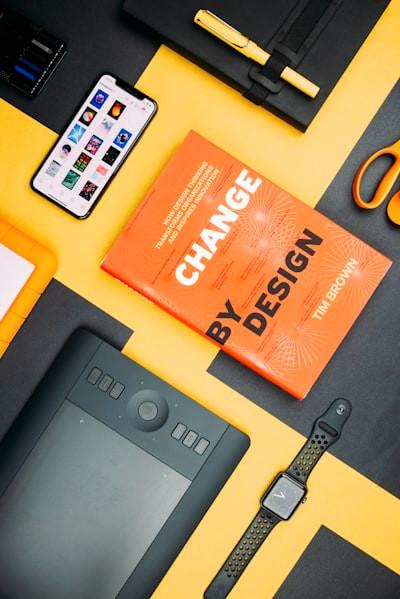Explore the World's Best Ideas
Join today and uncover 100+ curated journeys from 50+ topics. Unlock access to our mobile app with extensive features.
Good design is simplicity
Most designers are familiar with Dieter Rams’ principle “Good design is as little design as possible.”
Quote “it’s plain and simple” is a common phrase, but what does that actually mean?
In fact, many designers strive to create things with a “simple” design or even ones that are seemingly “unadorned”. When designing a product, simple isn’t necessarily synonymous with plain, so what exactly is the difference between plain and simple?
32
178 reads
Plain and boring
Plain has more connotations with negative feelings as it can sometimes indicate ‘boring’ while simple is positive as it is most often associated with minimalistic modern design.
Simple is about functionality and means that a product is easy to use, and sometimes “simple” can be much more engaging than you’d expect.
Good design is simple but not plain — strive for simple without settling for plain.
29
146 reads
Good design is simple, not plain.
A simple design takes away unnecessary functions, including text, CTA’s, images etc. The user should still achieve their goals but not be bombarded by visual and written content.
The goal of design is to make it straightforward and engaging without making it dull.
30
146 reads
Less is more (especially with negative space)
Letting items breathe on a page is a must when designing minimalist designs.
Apple is an excellent example of the quote “less is more” and showcases that their design is the product itself, not the website. They have confidence in their product to let it speak for itself, a very successful strategy.
28
129 reads
Putting information in layers
Cognitive load is the amount of information our working memory can hold at any time. An overload of information can drive users away instead of drawing them in. Not everything has to be laid out on the landing page of a website; that is why menus exist. The information stays hidden unless and until the user chooses to interact with it.
This way of progressively disclosing information to the user helps minimize the visual clutter and make the product simple to use.
30
103 reads
Limiting the number of choices for the user
Choice can be overwhelming for everyone. As mentioned earlier, when speaking about cognitive load, the amount of information our working memory can hold is limited. Hicks Law states that the more stimuli (or choices) users face, the longer it will take them to make a decision. Make it easier for your user and limit the choice.
29
96 reads
Being creative and adding life to the empty states
Illustrations and animations in empty areas can entirely enhance designs and make them much more enjoyable. We crave visuals, and hence animations are much more entertaining. These are great to make monotonous screens more interesting.
- Telling your user about notifications? Add a bell animation.
- It’s a skill to tell your user information with a few words. So instead of writing paragraphs of text, include engaging visuals.
29
90 reads
Establishing visual hierarchy with typography and colour psychology
Using more than two typefaces can make design in-cohesive and messy. Instead, add different weights (light, regular, bold) and sizes of the same font to make it more attractive.
Beyond that, play around with the layout, fill the negative space with text and images.
Accent colours are always helpful to draw attention to certain areas, CTA’s or menu bars/functions.
27
82 reads
Lightly coloured backgrounds can make everything pop
Using a lightly coloured background that complements your accent colours can make everything pop.
Understanding colour theory has its benefits. For instance, instead of using white as a background, using a light tint of orange can make your other accents of orange pop.
Using light tints of colours can create depth in your designs and as discussed earlier, layers are interesting to the eye.
25
84 reads
IDEAS CURATED BY
Karter Y.'s ideas are part of this journey:
Learn more about product with this collection
Essential product management skills
How to work effectively with cross-functional teams
How to identify and prioritize customer needs
Related collections
Similar ideas
5 ideas
What is Emotional Design? | Interaction Design Foundation (IxDF)
interaction-design.org
5 ideas
The Design of Everyday Things
Don Norman
16 ideas
15 Inspirational UX Design Quotes
careerfoundry.com
Read & Learn
20x Faster
without
deepstash
with
deepstash
with
deepstash
Personalized microlearning
—
100+ Learning Journeys
—
Access to 200,000+ ideas
—
Access to the mobile app
—
Unlimited idea saving
—
—
Unlimited history
—
—
Unlimited listening to ideas
—
—
Downloading & offline access
—
—
Supercharge your mind with one idea per day
Enter your email and spend 1 minute every day to learn something new.
I agree to receive email updates