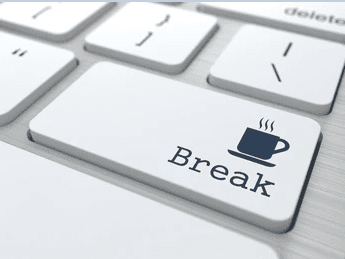Eric Badan's Key Ideas from Digital Minimalism
by Cal Newport
Ideas, facts & insights covering these topics:
5 ideas
·12.3K reads
147
Explore the World's Best Ideas
Join today and uncover 100+ curated journeys from 50+ topics. Unlock access to our mobile app with extensive features.
Make Technology serve only a supporting role in your life
“How do you simplify your digital life?” became very quickly the question of our generation. Between packed calendars, fulled out E-Mail inboxes, and the constant pull of social media and news it can feel like you really can't control your online time.
There is a particular rapid process to help you break your online bad habits and values - the digital declutter.
280
4.29K reads
The Digital Declutter Process
- Put aside a thirty-day period during which you will take a break from optional technologies in your life.
- During this thirty-day break, explore and rediscover activites and behaviours that you find satisfying and meaningful.
- At the end of the break, reintroduce optional technologies into your life, starting from a blank slate. For each technology you reintroduce, determine what value it serves in your life and how specifically you will use it so as to maximize this value.
308
2.93K reads
#1 Define your Technology rules
The first step is defining which "new technologies" fall into this "optional" category.
Make sure to evaluate the right technologies. Text messaging, Instagram or Facebook are examples of the types of technologies you need to evaluate; your microwave, fridge are not.
After the evaluation decide which of them are sufficiently "optional" that you can take a break for 30 days during the declutter process.
Consider the technology optional unless its temporary removal could harm your professional or personal life.
Example: If you stop checking your work email, it would harm your career.
269
2.11K reads
#2 Take a Thirty-Day Break
The second step is to follow your new technology classification, by disconnecting, for 30 days, from your "optional" technologies.
You will find life without optional technologies challenging at first. But these feelings of discomfort fade after a week or two.
The goal is to spark a permanent transformation of your digital life and aggressively explore higher-quality activities to fill in the time left vacant by the optional technologies.
At the end of the declutter you should already have rediscovered the type of activites that generate real satisfaction, enabling you to craft a better life.
272
1.56K reads
#3 Reintroduce Technology
The final step is reintroducing optional technologies back into your life.
The goal is to start from a blank slate and only let back into your life technology that passes your strict digital standards.
To allow an optional technology back into your life, it must:
- Serve something you deeply value (offering some benefit is not enough)
- Be the best way to use technology to serve this value (if it's not, replace it with something better)
- Have a role in your life that is constrained with a standard operating procedure that specifies when and how you use it
276
1.45K reads
IDEAS CURATED BY
Curious about different takes? Check out our Digital Minimalism Summary book page to explore multiple unique summaries written by Deepstash users.
Eric Badan's ideas are part of this journey:
Learn more about productivity with this collection
How to overcome unwanted thoughts
How to manage intrusive thoughts
How to change your attitude towards intrusive thoughts
Related collections
Different Perspectives Curated by Others from Digital Minimalism
Curious about different takes? Check out our book page to explore multiple unique summaries written by Deepstash curators:
Discover Key Ideas from Books on Similar Topics
7 ideas
Leading Blog: A Leadership Blog
leadershipnow.com
Read & Learn
20x Faster
without
deepstash
with
deepstash
with
deepstash
Personalized microlearning
—
100+ Learning Journeys
—
Access to 200,000+ ideas
—
Access to the mobile app
—
Unlimited idea saving
—
—
Unlimited history
—
—
Unlimited listening to ideas
—
—
Downloading & offline access
—
—
Supercharge your mind with one idea per day
Enter your email and spend 1 minute every day to learn something new.
I agree to receive email updates