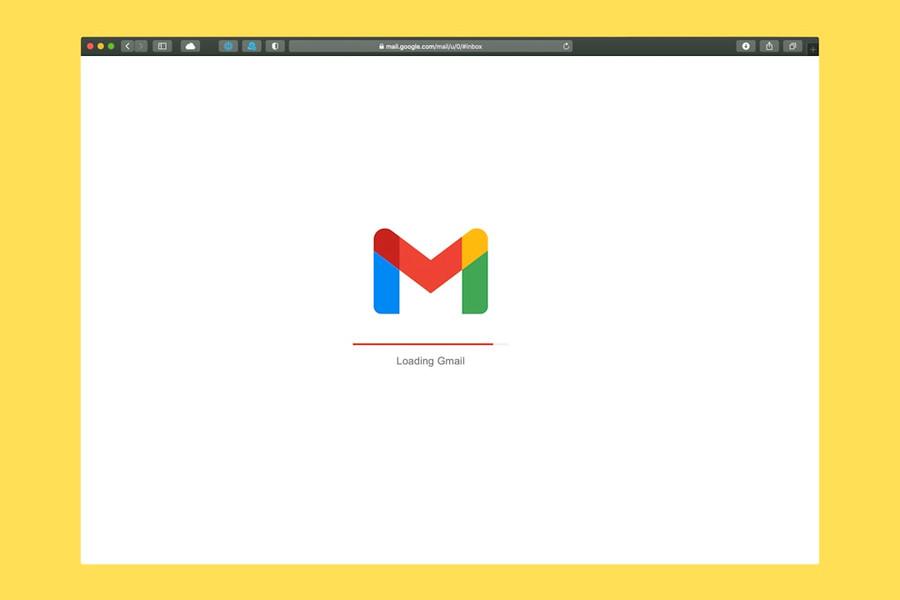Empty your inbox daily
- Do. If the email is actionable and takes under two minutes, then do the task ASAP.
- Delegate. Forward the right tasks to the right people.
- Defer. Reply to the message at a better time.
- Delete emails that are not important or that you can delegate.
- File. Add messages that contain information you will need to your archives.
401
1.12K reads
CURATED FROM
IDEAS CURATED BY
The idea is part of this collection:
Learn more about timemanagement with this collection
How to make good decisions
How to manage work stress
How to manage email effectively
Related collections
Similar ideas to Empty your inbox daily
Habits For Efficient Email Processing
- Do – If it’s actionable, execute the task and archive.
- Delegate – Forward it on.
- Defer – Decide to do it later (snooze it until a concrete time).
- Delete – If possible, do it to reduce your inbox.
- File – If necessary, tag it a...
Making Your E-Mail Inbox Zero
First, stop checking your e-mails, and start processing them. You want to get emails out of your inbox qs soon as possible. To process emails efficiently, remember the three d’s: if you can deal with it, delete it, or delegate it in less than two minutes, then do it!
For Emails that demand...
Process your emails
Actions you might take while processing:
- Unsubscribe or block.
- Reply where longer or more substantive replies are needed.
- Forward/delegate things that need more substantive thought and context.
- Task. Theses emails require action that can't get done in two o...
Read & Learn
20x Faster
without
deepstash
with
deepstash
with
deepstash
Personalized microlearning
—
100+ Learning Journeys
—
Access to 200,000+ ideas
—
Access to the mobile app
—
Unlimited idea saving
—
—
Unlimited history
—
—
Unlimited listening to ideas
—
—
Downloading & offline access
—
—
Supercharge your mind with one idea per day
Enter your email and spend 1 minute every day to learn something new.
I agree to receive email updates