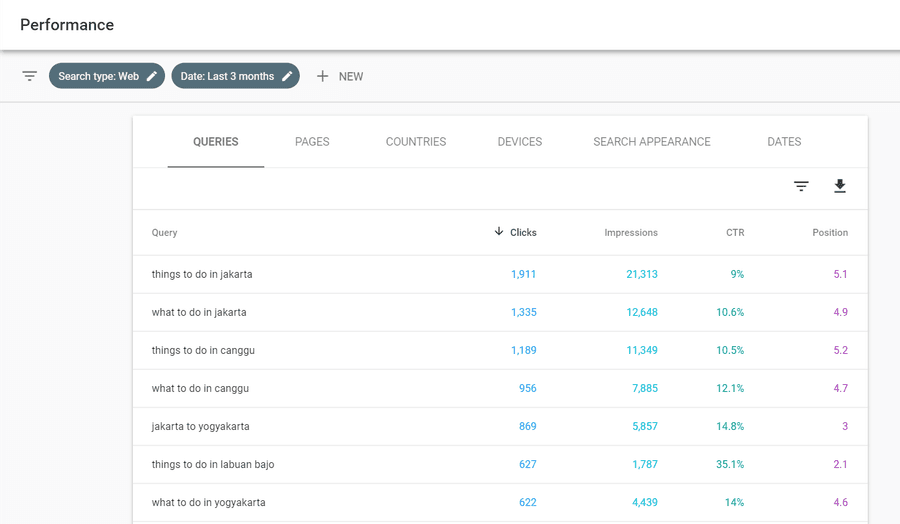Performance report (contd.)
There are four metrics above the graph:
- Clicks: number of people who visited your site from Google
- Impressions: total number of times your content was seen on Google
- CTR: what %age of impressions resulted in a click
- Position: avg ranking your content has in Google SERP
There are 5 tabs you can select:
- Queries: keywords your content is ranking for
- Pages: how pages & blog posts on your site are performing on Google
- Countries: how your website is performing by country
- Devices: what device do people use to access your website
- Search appearance: whether your structured data appear in the search results
36
32 reads
CURATED FROM
IDEAS CURATED BY
Digital Marketer Welcome to my Deepstash where I share ideas I find most valuable for those who wish learn more about digital marketing!
Google Search Console is an essential SEO tool. Yet, some people find it a little bit scary and complicated at first sight. Here's everything you need to know about Google Search Console.
“
The idea is part of this collection:
Learn more about marketingandsales with this collection
How to develop a growth mindset
How to think creatively and outside the box
How to embrace change
Related collections
Similar ideas to Performance report (contd.)
Tips for Writing Great Meta Descriptions (contd.)
- Include Keywords in Your Meta Descriptions: It’s important to include keywords in meta descriptions - it helps search engines understand the page & better rank your content, & reassures users that the page covers the topic they are interested in.
- Implement Structured Data: Structured...
#3-#4
- Content: Target keyword phrases. Avoid stuffing keywords & over-optimization. Put the keyword in your headline, & make sure that it reads smoothly. Write a compelling introduction. Understand the reader, then niche down & focus on a particular problem that they are struggling with.
- ...
Read & Learn
20x Faster
without
deepstash
with
deepstash
with
deepstash
Personalized microlearning
—
100+ Learning Journeys
—
Access to 200,000+ ideas
—
Access to the mobile app
—
Unlimited idea saving
—
—
Unlimited history
—
—
Unlimited listening to ideas
—
—
Downloading & offline access
—
—
Supercharge your mind with one idea per day
Enter your email and spend 1 minute every day to learn something new.
I agree to receive email updates