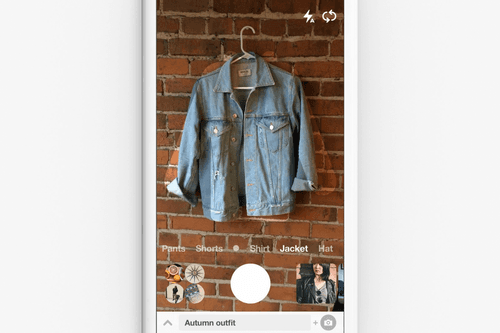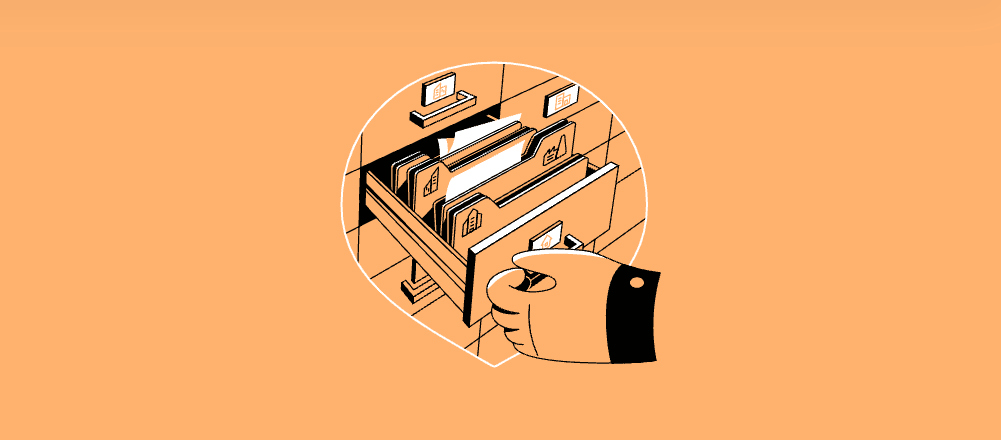Explore the World's Best Ideas
Join today and uncover 100+ curated journeys from 50+ topics. Unlock access to our mobile app with extensive features.
What is visual search?
Visual search uses artificial intelligence technology to help people search through the use of real-world imagery, rather than through text search.
So, when a person takes a photograph of an object, using Google Lens, for instance, the software identifies the object within the picture and provides information and search results to the user.
4
58 reads
Why Visual Search Differs From Image Search
Visual search falls under the umbrella of what is known as “sensory search”, which includes searching via text, voice, and vision.
Although both visual and image search is based around imagery, the crucial difference lies in the fact people use words to conduct an image search, whereas, with visual search, a user uses an image to conduct the search.
5
22 reads
How Visual Search Works
Visual search works through a combination of computer vision & machine learning.
- Computer vision allows the machines to see, & helps them interpret what they see, before coming to a decision about what to do with the information. It has been around for a long-time, but it wasn’t until the advancement of machine learning that it could be used for visual search.
- Machine learning provides information that computer vision needs to understand what is presented within an image.
The technology cross-references information with what is known in the knowledge base to provide results.
5
14 reads
The Main Players in Visual Search
- Pinterest Lens
- Bing Visual Search
- Snapchat Camera Search
- Amazon StyleSnap
- Google Lens
4
26 reads
How Sites Can Benefit From Visual Search
Get Discovered by the Next Generation
~ 60% of GenZ now discover brands solely through social apps & 69% of them look to purchase directly off the back of the platforms.
Create a Connection with New Customers
Potential customers look to make any kind of personal connection with a site. Visual discovery allows that to happen, which translates into less price sensitivity.
4
14 reads
How Sites Can Benefit From Visual Search (contd.)
Sell to Customers That Have Already Made a Decision
With properly optimized content through visual search, you can find your site interacting with people that have already made their minds up about whether they want to make a purchase.
Increase Your Revenue
After some investment, sites can look forward to the opportunity of vastly increased revenues.
4
10 reads
Visual Search Best Practices
Use Structured Data
When adding any kind of content to a website, it is important to provide search engines with as much information as possible. One way to do this is through structured data for images, which will also help your site appear in rich snippets in Google.
Add Alternative Text
Alternative text appears in place of the image in case it fails to load on the screen. Alternative text is also read by search engines to help them understand the context and meaning of a picture. People who use screen readers also need alt text so that they too understand the context of an image.
4
6 reads
Visual Search Best Practices (contd.)
Use Descriptive Filenames
Again, context is everything, especially when you are trying to get your images to the widest audience. Although it is quite common for image files to be named something similar to “IMG_23423.jpg”, it is best to provide as much information as you can.
As well as being honest, clear, & concise, you must also ensure that the filename is unique to that image.
Have an Image Sitemap
This will increase the likelihood of your images being discovered by search engines. It is useful to have an image sitemap to help Google identify, crawl, & index your images.
4
7 reads
Visual Search Best Practices (contd.)
Use Appropriate Image Sizes and File Types
To ensure that your content is as optimized as possible, it is also important to think about the file size of your image, as this could affect how quickly your site loads to users. As you are probably aware, a site with a slow loading speed can quickly dispel any potential customers that you might have otherwise had.
Other Elements to Consider
- Your site’s accessibility
- Its overall site speed
- The freshness of its content
- The originality of images provided
- Overall site performance
- Clarity and quality of the images
4
10 reads
IDEAS CURATED BY
Digital Marketer Welcome to my Deepstash where I share ideas I find most valuable for those who wish learn more about digital marketing!
Madhav 's ideas are part of this journey:
Learn more about marketingandsales with this collection
How to analyze churn data and make data-driven decisions
The importance of customer feedback
How to improve customer experience
Related collections
Similar ideas
14 ideas
2 ideas
On-Page SEO: An In-Depth Guide
semrush.com
9 ideas
9 UX tips and strategies for software developers
techbeacon.com
Read & Learn
20x Faster
without
deepstash
with
deepstash
with
deepstash
Personalized microlearning
—
100+ Learning Journeys
—
Access to 200,000+ ideas
—
Access to the mobile app
—
Unlimited idea saving
—
—
Unlimited history
—
—
Unlimited listening to ideas
—
—
Downloading & offline access
—
—
Supercharge your mind with one idea per day
Enter your email and spend 1 minute every day to learn something new.
I agree to receive email updates