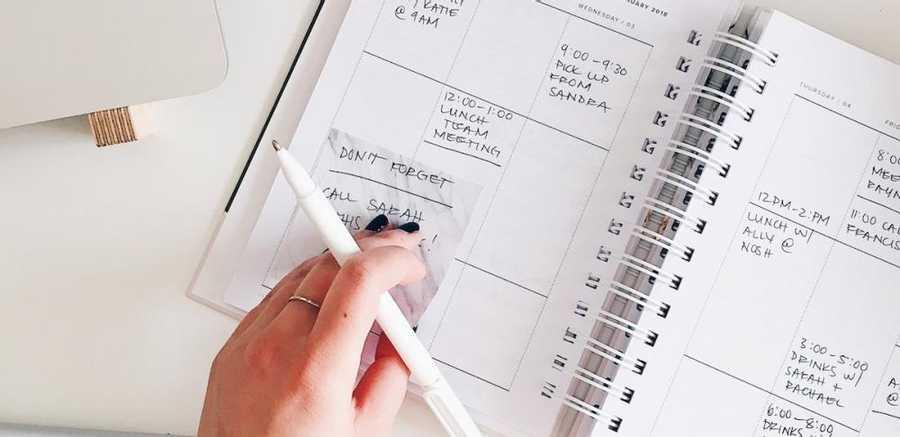Time blocking
Assign every hour of your day to a specific task.
Take your day’s to-do list and estimate how long each task will take. Plan your day out by assigning each task to your calendar. Include all related tasks such as commuting, breaks and admin tasks.
4.01K
11.2K reads
The idea is part of this collection:
Learn more about timemanagement with this collection
How to set achievable goals
How to prioritize self-care
How to create healthy habits
Related collections
Similar ideas to Time blocking
Productivity methods: Time Blocking
With the Time Blocking method, split your day into distinct blocks of time. Then, dedicate each block of time to completing only a specific task or set of tasks.
Ensure to include blocks for things like lunch, breaks, and commutes for the most accuracy. If a task takes less or more time, ma...
Account for your hours: The Time Blocking method
The Time Blocking productivity method compels you to plan your day hour by hour, and prevent multitasking by batching similar tasks together.
- Make a to-do list for the day.
- Categorize hour tasks together in similar blocks.
- Esti...
1. Time-Blocking
Time-blocking consists of assigning individual tasks to manageable time slots.
Instead of writing out short tasks alongside hours-long tasks on your list for the day and hoping you have enough time to tackle it all, this approach lets you set realistic goals for yourself one task...
Read & Learn
20x Faster
without
deepstash
with
deepstash
with
deepstash
Personalized microlearning
—
100+ Learning Journeys
—
Access to 200,000+ ideas
—
Access to the mobile app
—
Unlimited idea saving
—
—
Unlimited history
—
—
Unlimited listening to ideas
—
—
Downloading & offline access
—
—
Supercharge your mind with one idea per day
Enter your email and spend 1 minute every day to learn something new.
I agree to receive email updates