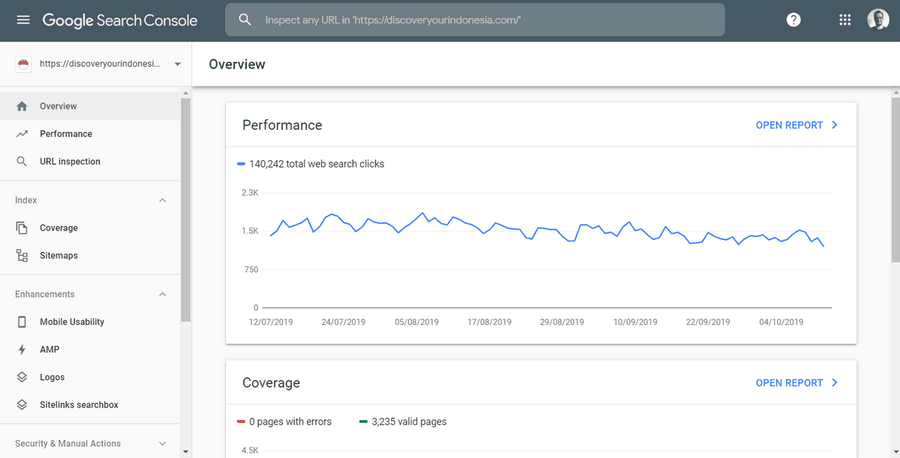Overview
The Overview Report is the first page that loads when you access Search Console. The dashboard contains a snapshot of key information about your site.
- Site performance report: How many people have clicked on your website from Google
- Coverage report: Information whether your pages are indexed properly on Google
- Enhancements report: Provides information about enhancements (such as AMP) you’ve made on your site
- Manual actions report: This will show you if Google has given you a manual penalty
36
48 reads
CURATED FROM
IDEAS CURATED BY
Digital Marketer Welcome to my Deepstash where I share ideas I find most valuable for those who wish learn more about digital marketing!
Google Search Console is an essential SEO tool. Yet, some people find it a little bit scary and complicated at first sight. Here's everything you need to know about Google Search Console.
“
The idea is part of this collection:
Learn more about marketingandsales with this collection
How to develop a growth mindset
How to think creatively and outside the box
How to embrace change
Related collections
Similar ideas to Overview
7. Turn your homepage into a lead collection magnet
The homepage usually has the most traffic out of all pages on s site. It makes sense—after all, your homepage is linked to from every other page. It’s also the “face” of your website. A certain percentage of people who entered from another page will likely click through to your homepage and check...
Why Are Meta Descriptions Important?
Meta tags (including meta descriptions) are used by the Google algorithm, which helps determine what pages should rank well for certain keywords.
If you’re using meta descriptions properly, you have an opportunity to add a meta tag that isn’t in your content.
Meta descriptions help:
Include image structured data
Structured data allow you to mark up the information about the web page.
schema.org is the body that manages structured data (schema markup) that we use on the web.
Another great resource for getting ideas on how to use structured data & add images to your search results is Google Sea...
Read & Learn
20x Faster
without
deepstash
with
deepstash
with
deepstash
Personalized microlearning
—
100+ Learning Journeys
—
Access to 200,000+ ideas
—
Access to the mobile app
—
Unlimited idea saving
—
—
Unlimited history
—
—
Unlimited listening to ideas
—
—
Downloading & offline access
—
—
Supercharge your mind with one idea per day
Enter your email and spend 1 minute every day to learn something new.
I agree to receive email updates