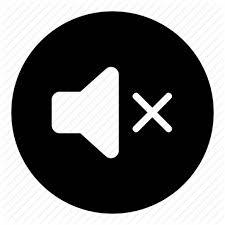Mute notifications when presenting
When presenting or sharing Chrome windows, Chrome mutes all notifications , so there’ll be less distraction. When done, they unmute.
9
48 reads
CURATED FROM
IDEAS CURATED BY
Tech enthusiast, engineering leader, family guy, podcast listener, market enthusiast, binge watcher, 🍕🍕🍕 lover
The idea is part of this collection:
Learn more about technologyandthefuture with this collection
How to build trust in a virtual environment
How to manage remote teams effectively
How to assess candidates remotely
Related collections
Similar ideas to Mute notifications when presenting
8. Turn off notifications
When I'm writing, I close my email and other tabs. I don't have any notifications showing up on my computer at all so that I can focus on the task ahead. Try turning off all notifications while you're working, or if that sounds too extreme, only turn them off during the periods you need to...
3. Mute
Sharing your opinion when others are aggravated can be counterproductive. If things get emotional, and you can’t leave, you may need to stop talking and let them express their feelings.
Breathe deeply and remember that moods are temporary. And that their words at this point...
Turn Off Your Notifications
When you stop notifications from disturbing your normal routine, you might find it easier to concentrate on your daily tasks and not get distracted so easily. Notifications are a constant reminder that something is happening in the online world and you might feel like you're missing out. So to
Read & Learn
20x Faster
without
deepstash
with
deepstash
with
deepstash
Personalized microlearning
—
100+ Learning Journeys
—
Access to 200,000+ ideas
—
Access to the mobile app
—
Unlimited idea saving
—
—
Unlimited history
—
—
Unlimited listening to ideas
—
—
Downloading & offline access
—
—
Supercharge your mind with one idea per day
Enter your email and spend 1 minute every day to learn something new.
I agree to receive email updates