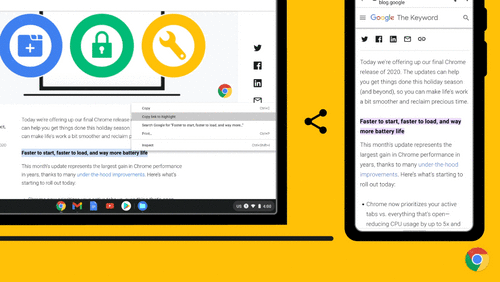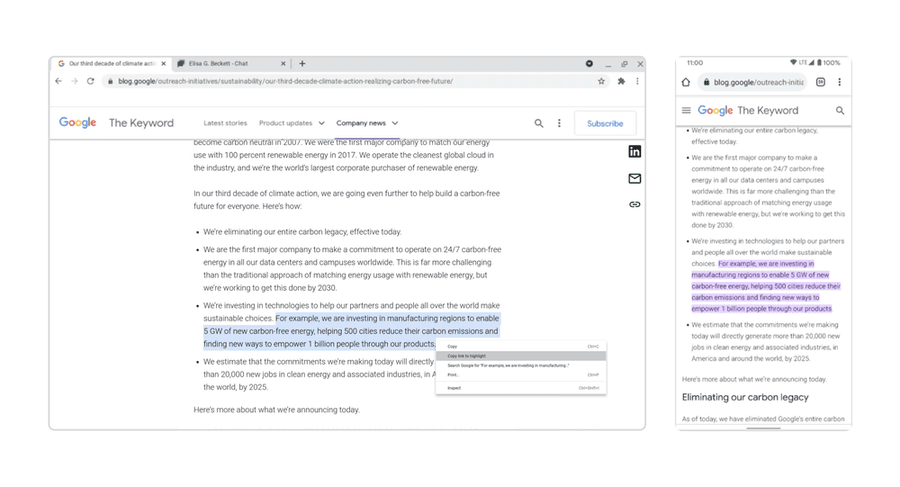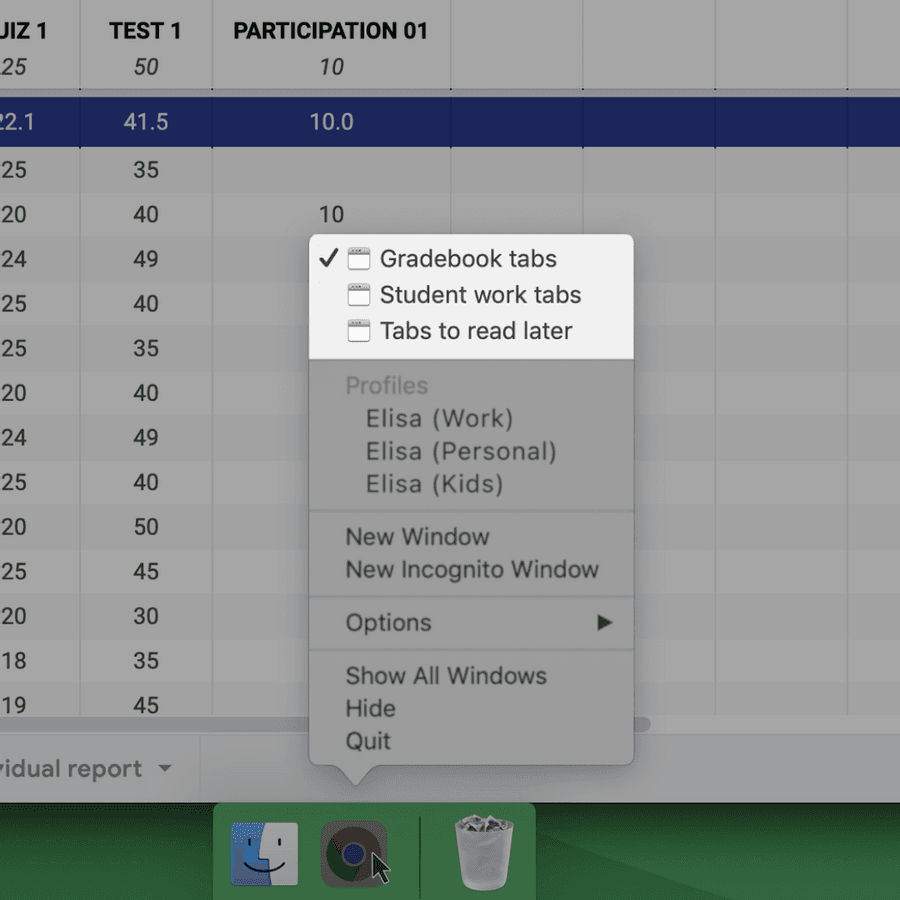Explore the World's Best Ideas
Join today and uncover 100+ curated journeys from 50+ topics. Unlock access to our mobile app with extensive features.
Link to your highlighted text
Use Chrome’s new “link to highlight” feature to share with a friend or colleague. Highlight the text you want to share, right-click, and choose “Copy link to highlight” and then send the link.
14
183 reads
Mute notifications when presenting
When presenting or sharing Chrome windows, Chrome mutes all notifications , so there’ll be less distraction. When done, they unmute.
9
48 reads
Name Chrome windows
Right-click on an empty spot in the tab strip and name each of your windows. With custom windows names, when you press alt+tab to switch windows or right-click on a tab and select “Move to another window” it’s easier to distinguish between open windows.
10
47 reads
IDEAS CURATED BY
Tech enthusiast, engineering leader, family guy, podcast listener, market enthusiast, binge watcher, 🍕🍕🍕 lover
Devin Turner's ideas are part of this journey:
Learn more about technologyandthefuture with this collection
How to build trust in a virtual environment
How to manage remote teams effectively
How to assess candidates remotely
Related collections
Similar ideas
Read & Learn
20x Faster
without
deepstash
with
deepstash
with
deepstash
Personalized microlearning
—
100+ Learning Journeys
—
Access to 200,000+ ideas
—
Access to the mobile app
—
Unlimited idea saving
—
—
Unlimited history
—
—
Unlimited listening to ideas
—
—
Downloading & offline access
—
—
Supercharge your mind with one idea per day
Enter your email and spend 1 minute every day to learn something new.
I agree to receive email updates