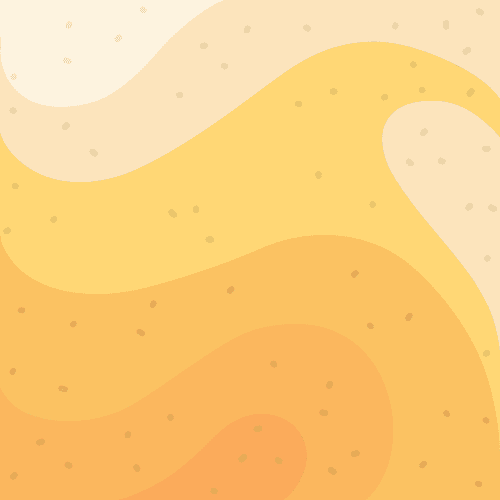Explore the World's Best Ideas
Join today and uncover 100+ curated journeys from 50+ topics. Unlock access to our mobile app with extensive features.
What Is Digital Minimalism
Digital minimalism is when you declutter, organize and simplify your Digital expierience
1
21 reads
Goals Of Digital Minimalism
- Minimize distraction and disruption
- Build a healthy and mindful relationship with your Digital life
- Get the most out of your digital devices
1
7 reads
How Can You Minimalize Your Digital Life?
Note that every step I said I have tried before and is under one of the prior categories.
1
7 reads
Declutter Your Home screen
This one is very good for a start.
Scroll through your apps, shortcuts and widgets and think about them, and ask your self one of the following questions, what value does this add to my life in general, is it really beneficial?, How long and how often do I use it?
If the answer was not so much and you use it for too long and it doest add any thing useful to you or you use it too little so try to make harder to reach by either getting it away of your main homescreen or hiding it or putting a lock on it or even better delete it if you can
1
2 reads
Social Media Accounts
Social media is one of the most harmful and destructive things you could have in your mobile and will talke a long time to figure out what is right to be done, but generally you can start by first unfollowing less important accounts and geoyps, setting times for using it, and managing your time on them.
Here's a list of the most important social media platforms and what to do with them.
1
5 reads
- Archive
Scroll through your contacts and see which of them you don't use anymore , you are going to find plenty of them ( I found around 50)
- Mute
Mute chats or groups that make a really big noise in your notification panel and aren't so important
- Custimize
Make special notification sounds for the chats important to you.
1
3 reads
Screen Time Tracking
Tracking and controlling your screen time and app time usage help you be more mindful with the things you do digitally and the time you spend online
1
4 reads
App Timers
Set app timers
App timers are available everywhere: android or iphone.
even if you exceed the time limit it just makes you aware of 1the time you are spending in an application .
1
4 reads
Notification Management
Here you have different approches:
- Turn off notification for the apps that distract you the most and set a time for yourself to check it out in your day that goes along for emails.
- Go to the individual apps and limit notifications at certain times of the day.
- Either or, the goal generally is limiting notifications because they are the cues if a bad habit
1
2 reads
Organize Your Files And Gallaries
Organising files is really reliefing and important, you should decide what to put where and put folders , sub folders and sub sub folders
1
3 reads
Adding Reminders Tasks, Events Somewhere
Google calender is a fantastic machine to do that.
You can put reminders for the tasks you need to do and put tasks themselves, you can put events to decide the whole day and set routines and regular goals, you should definetly try it out
1
3 reads
Conclusion
Our digital life make up a big chunk of our life's and it is considered one of the greatest influences on our mind and body so we gotta be careful, learn more about how to have a healthy relationship with a mobile, lapto or an ipad and try some of the tricks above out and comment with what you think.
1
3 reads
IDEAS CURATED BY
CURATOR'S NOTE
This is a reflection of an expiwence I had today and 5tried couple of times before
“
Similar ideas
37 ideas
Digital Minimalism
Cal Newport
33 ideas
Digital Minimalism
Cal Newport
14 ideas
Digital Minimalism
Cal Newport
Read & Learn
20x Faster
without
deepstash
with
deepstash
with
deepstash
Personalized microlearning
—
100+ Learning Journeys
—
Access to 200,000+ ideas
—
Access to the mobile app
—
Unlimited idea saving
—
—
Unlimited history
—
—
Unlimited listening to ideas
—
—
Downloading & offline access
—
—
Supercharge your mind with one idea per day
Enter your email and spend 1 minute every day to learn something new.
I agree to receive email updates