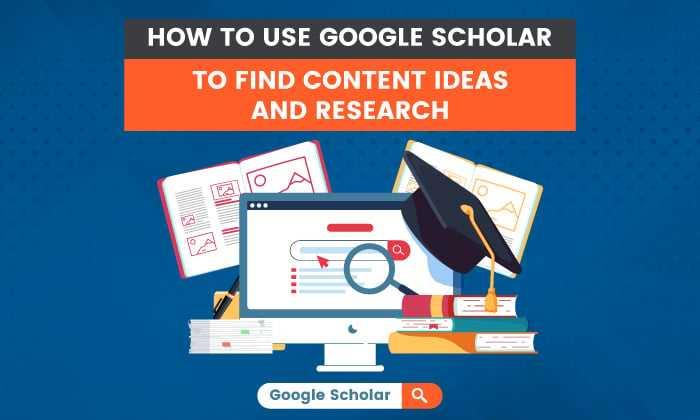Explore the World's Best Ideas
Join today and uncover 100+ curated journeys from 50+ topics. Unlock access to our mobile app with extensive features.
How Does Google Scholar Work?
Google Scholar is a search engine for scholarly literature at major academic publishers & university presses that lets you find articles/citations on the topic of your choice.
It ranks documents based on the number of times an article has been viewed, printed, or downloaded within a set period of time (usually around 1 yr). Its aim is to rank documents the way researchers would: based on relevance & popularity.
Documents are added to its library when publishers submit them to the GS Metadata Program. From there, documents are indexed, ranked, & made available to searchers in search results.
36
143 reads
#1-#4
- Search by Year/Date to Find Trending Topics
- Explore Related Articles to a Certain Topic
- Follow Citations for Additional Ideas
- Explore the Most Popular Articles & Publications: Browse the top 100 publications, ordered by 5-yr h-index & h-median metrics. Click the h-index number to see the article & citation metrics. The h-index is a number that represents the highest number of papers in the publication that have been cited at least that many times. The h-median metric is the median of the citation counts in its h-core. Articles in the top 50% of citations count towards this metric.
36
93 reads
#5-#6
- Narrow Your Results by Field Using Google Scholar’s Advanced Search: Fields are controlled by the Advanced Scholar Search function, which lets users can input keywords, phrases, & places where they occur. One can also segment results by authors, publishers, & dates.
- Use Keyword Research to Inform Your Search: The more relevant satellite keywords you add, the more likely is it that Google Scholar will return good results for your topic.
36
77 reads
#7
- Find Industry & Competitor Topics: You could use Google Scholar to find content ideas is to look at what your competitors and other industry leaders are doing. Alternatively, you could use Google Scholar results to write about topics that are relevant to your industry. Lastly, you can use Google Scholar to find ideas for your product or service.
36
99 reads
#8
- Use Google Scholar to Expand Your Customer Base: Search for topics relevant to your industry & see who’s writing about them - this can help you find new people in the industry to do business with. You may also find relevant searches that focus on market research or lead generation strategies for companies within your niche - these could turn into potential prospects or partnerships in the future. You’ll also be able to gather in-depth knowledge about how other players in your industry are creating & interacting with content - this can give you new ideas for content topics of your own.
36
99 reads
IDEAS CURATED BY
Digital Marketer Welcome to my Deepstash where I share ideas I find most valuable for those who wish learn more about digital marketing!
Madhav 's ideas are part of this journey:
Learn more about marketingandsales with this collection
How to create a successful onboarding process
Why onboarding is crucial for customer retention
How to measure the success of onboarding
Related collections
Similar ideas
6 ideas
6 ideas
6 ideas
Read & Learn
20x Faster
without
deepstash
with
deepstash
with
deepstash
Personalized microlearning
—
100+ Learning Journeys
—
Access to 200,000+ ideas
—
Access to the mobile app
—
Unlimited idea saving
—
—
Unlimited history
—
—
Unlimited listening to ideas
—
—
Downloading & offline access
—
—
Supercharge your mind with one idea per day
Enter your email and spend 1 minute every day to learn something new.
I agree to receive email updates