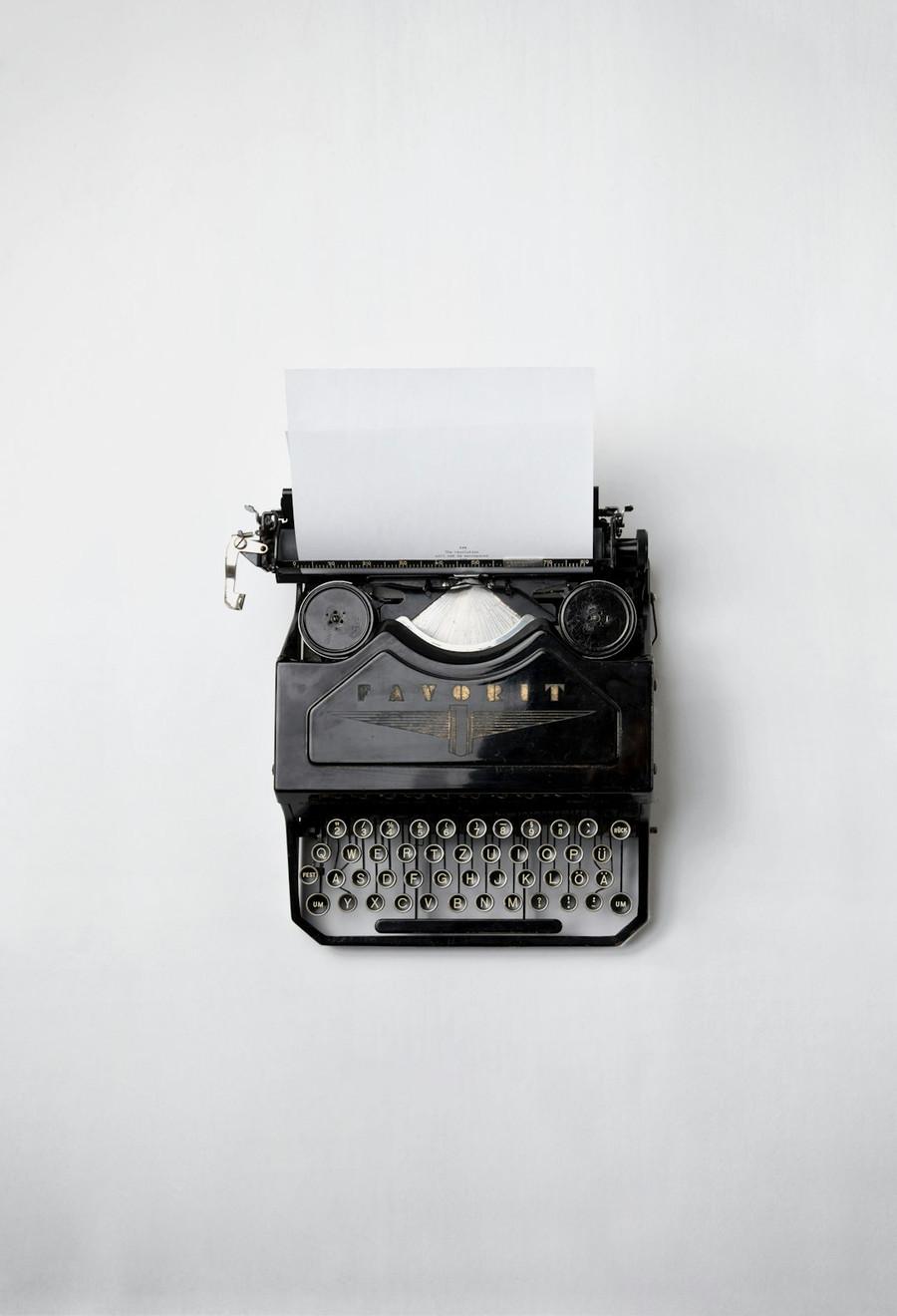Explore the World's Best Ideas
Join today and uncover 100+ curated journeys from 50+ topics. Unlock access to our mobile app with extensive features.
Type Faster On The Physical Keyboard
How many words per minute (WPM ) can you type? 20WPM? 30 WPM? 50 WPM? Well, if you want to increase your typing speed, plenty of free resources are available to help you learn to type faster and more accurately. To find out your WPM you can take a typing test here.
Here are 8 ways to improve your typing speed, — no paid software required! With just a few hours of weekly practice, you’ll be ready to take on the world in no time!
8
67 reads
Make a Habit of Finger Exercises
You should warm-up before typing just like you would before a workout. Finger exercises can help expand your hands and promote blood flow, making typing much simpler later on. When typing, use a gentle grasp on the keys rather than a death grip. With a death grip, you increase your chances of developing carpal tunnel syndrome, which will make typing much more difficult.
Warm-up exercises don’t have to be complicated; try twisting your wrists and gently stretching out your fingers.
8
46 reads
Use Keyboard Shortcuts
Most keyboards have at least a few shortcuts that can help you quickly navigate the computer and save you some time. If you’re not sure which shortcuts are best for you, try going to your computer’s help center. You’ll usually be able to find a list of all the shortcuts and how to use them. Keyboard shortcuts can not only help you save time when typing, but they can also help you avoid getting carpal tunnel syndrome.
If you’re constantly moving your hands from the keyboard to the mouse and back again, you’re more likely to injure your wrists.
8
32 reads
Touch Typing: Type While You Look At The Screen
Touch-typing is a typing technique that lets you look away from the keyboard while typing. With this technique, you’ll use the feel of keys and their position on the keyboard to type. At first, it can be frustrating to try to remember which keys are where, but most people can type pretty fast with this method after a few weeks.
Try learning at these websites:
Keybr.com and 10fastfingers.com, in addition to TypyingAcademy, are three FREE websites to visit.
8
38 reads
Get a Comfortable Chair and Desk
Make sure your chair is comfy while you’re typing. You want to be able to sit up straight, but you don’t want the chair pushing you forward so much that your back curves. Your chair should provide support for your lower back while also keeping your upper body upright. You should also ensure that your workstation is properly set up. Your keyboard should be set at a comfortable height for you.
Set your computer monitor to eye level so you don’t have to strain your neck to look at it.
8
19 reads
Organize Your Workspace
If you’re looking to maximize your efficiency when typing, it’s important to get your workstation organized. Put all the things you need for your current task in the same place. If you’re working on a paper, for example, you should have your computer, notes, and a thesaurus nearby. If you keep everything where it needs to be, you’ll save time by not having to hunt down things.
You’ll also be less likely to make mistakes if you don’t have to peep around for a pen when you need it.
8
19 reads
Turn on Spell-Check and Autocorrect
Most word processing products have a spell check and autocorrect option that can assist you in catching errors. If you need some more assistance, consider utilizing a grammar tool like Grammarly, which will provide suggestions and help you identify errors. If you’re continually making silly mistakes, like opening a sentence with “Me” or typing “their” when you mean “there,” these tools can help. It also allows you to type more confidently because you don’t have to worry about making silly mistakes.
8
18 reads
Don’t Look at The Keyboard when Typing
If you find yourself constantly looking down at the keyboard when typing, try not to look at it. Instead, focus on your screen. Looking at your screen will help you type faster since you don’t have to keep moving your eyes from the keyboard to the screen and back every few seconds.
Plus, if you’re looking at the keyboard while typing, there’s a good chance your eyes will fall on the wrong keys. If you’re not looking at the keyboard, you’ll have a better chance of typing without any silly mistakes.
8
23 reads
Take a Typing Break
Not taking a break can lead to an unnecessary and frustrating slowdown in your workflow. A typing break is exactly what it sounds like. You’re giving yourself a break from typing.
This break can help you clear your mind and get your thoughts organized. If you take a break, you’ll come back to your work with a fresh mind and energy. You’ll find it easier to get back into a regular workflow and get things finished. You don’t have to do anything special during your break. Just take a short walk around the block, grab a coffee, or sit outside for a few minutes.
8
20 reads
Start Practising!
Learning to type is a skill that will serve you well for the rest of your life. Whether you’re a working professional or a student, you’ll be using a keyboard until you’re 90. Learning to type faster can be frustrating, especially if you’re a beginner.
But with a bit of practice, you’ll be zipping through assignments and emails in no time. Once you’ve learned the basics of typing, try out some of the tips listed above to further increase your typing speed.
8
21 reads
IDEAS CURATED BY
CURATOR'S NOTE
Typing fast on the keyboard is a must-have skill.
“
Lila S.'s ideas are part of this journey:
Learn more about writing with this collection
How to create a successful onboarding process
Why onboarding is crucial for customer retention
How to measure the success of onboarding
Related collections
Similar ideas
Read & Learn
20x Faster
without
deepstash
with
deepstash
with
deepstash
Personalized microlearning
—
100+ Learning Journeys
—
Access to 200,000+ ideas
—
Access to the mobile app
—
Unlimited idea saving
—
—
Unlimited history
—
—
Unlimited listening to ideas
—
—
Downloading & offline access
—
—
Supercharge your mind with one idea per day
Enter your email and spend 1 minute every day to learn something new.
I agree to receive email updates