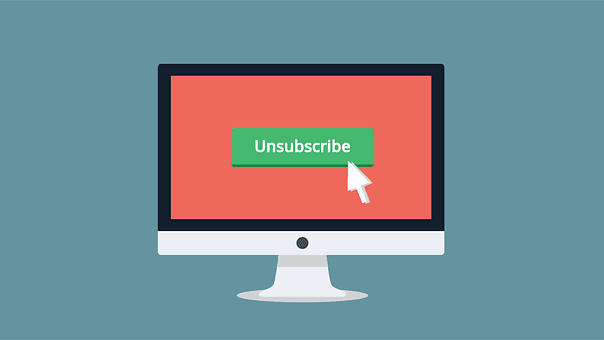9 Email Productivity Secrets That Will Get Your Life Back
Curated from: forbes.com
Ideas, facts & insights covering these topics:
8 ideas
·24K reads
95
Explore the World's Best Ideas
Join today and uncover 100+ curated journeys from 50+ topics. Unlock access to our mobile app with extensive features.
Organize your emails
Create the following 2 folders:
- Require Action besides simply responding.
- Require Response. File emails here that you are unable to respond to immediately.
All other emails, once read, should go directly to their appropriate permanent files using rules.
457
3.97K reads
Unsubscribe
Unsubscribe from every list that doesn’t offer solid value for your business.
306
3.35K reads
Turn off email notifications
Interrupting a task with notifications leads to a loss of concentration and a decline in productivity levels.
Feel free to set up an autoresponder re-directing all urgent matters to your phone.
298
2.96K reads
Keep your responses short
- What’s the main point of your email?
- What action do you want the recipient to take?
- What critical facts do you need to get across in your email?
Give yourself a limit to the length of your response and stick to it.
393
2.79K reads
Use email rules
Rules are automatic actions your email software will take depending on what guidelines you’ve set up.
295
2.87K reads
Empty your inbox
Make sure you bring your inbox count down to zero so you can start fresh the next morning.
Any messages that still need to be dealt with should be either moved or responded to.
313
2.52K reads
Email signatures
Create email signatures ready to go to save time and annoyance when you’re composing or responding to emails.
304
3.07K reads
IDEAS CURATED BY
Angela Z.'s ideas are part of this journey:
Learn more about timemanagement with this collection
How to avoid email overload
How to organize your inbox
How to write effective emails
Related collections
Similar ideas
8 ideas
Email Killing Your Productivity? Here Are 9 Ways to Fight Back.
entrepreneur.com
9 ideas
9 Powerful Email Productivity Practices to Adopt Right Now
dansilvestre.com
5 ideas
4 Tips to Better Manage Your Email Inbox
entrepreneur.com
Read & Learn
20x Faster
without
deepstash
with
deepstash
with
deepstash
Personalized microlearning
—
100+ Learning Journeys
—
Access to 200,000+ ideas
—
Access to the mobile app
—
Unlimited idea saving
—
—
Unlimited history
—
—
Unlimited listening to ideas
—
—
Downloading & offline access
—
—
Supercharge your mind with one idea per day
Enter your email and spend 1 minute every day to learn something new.
I agree to receive email updates